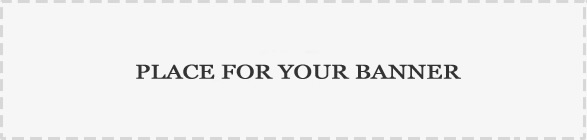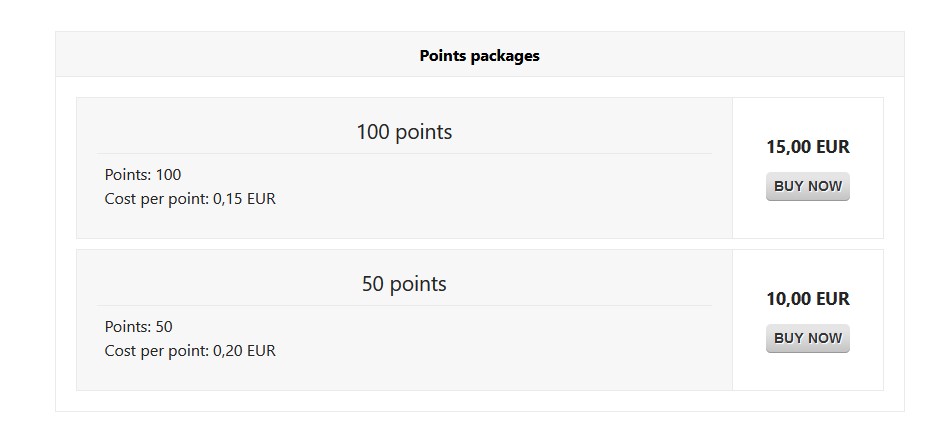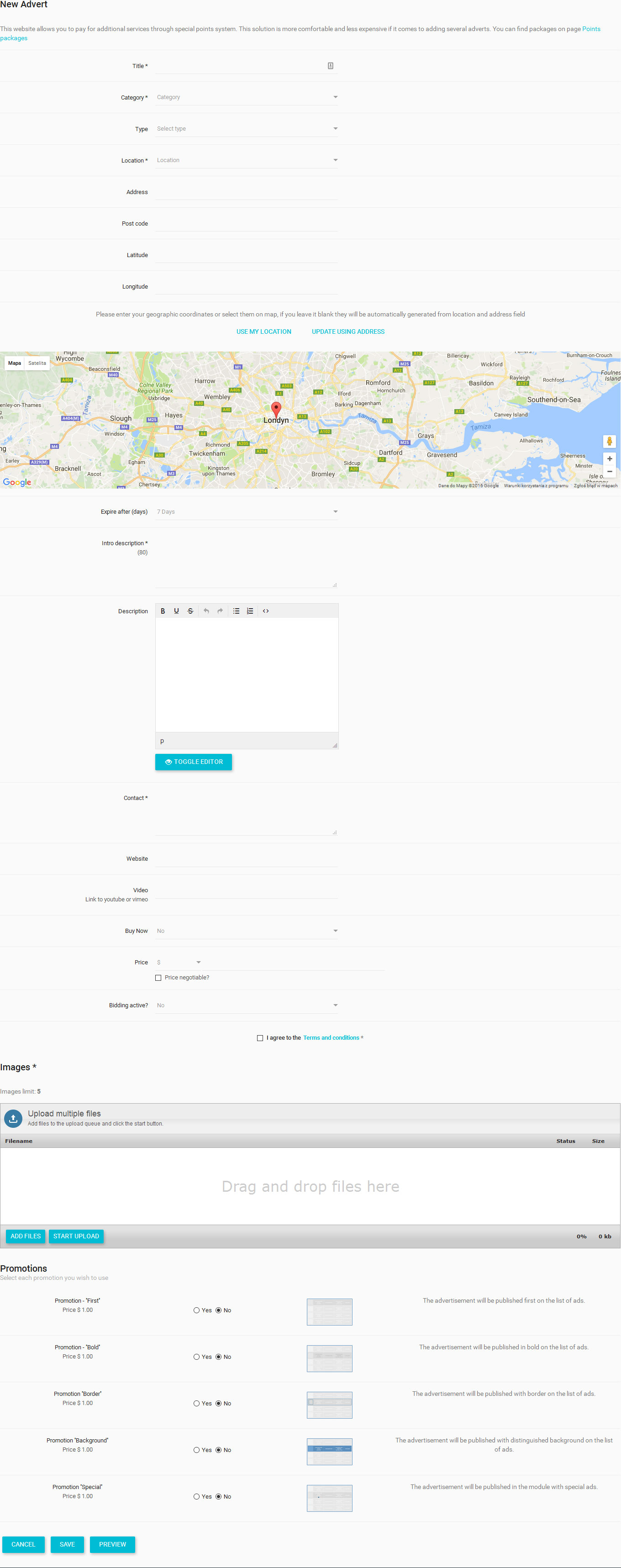
There are several ways to buy or sign up for an item or service being offered on Ads-Pets depending on the individual sellers preferences. When you browse through the categories and find something you're interested in, there are several possible things that you can do depending on what is being offered and the sellers preferences for that particular ad:
Contact the seller for more information
Contact the seller to negotiate a price
Visit the advertisers website via their web link for more information or to buy
Buy directly for a fixed price from an ad
One thing to remember is that Ads-Pets provides a classified advertising service which works in a similar way to a traditional newspaper advertising section, where the adverts themselves are placed by individual advertisers who are offering an item, product or service and the buying/selling process is handled directly between buyer and seller.
Contacting the advertiser for more information: Quite often you'll find something that you may be interested in but you have additional questions that you'd like to ask the seller before you make your mind up. Each ad has a \'reply to ad\' form at the bottom where you enter your name, email address and inquiry and this gets sent directly to the seller. Once a seller is in receipt of your message, they'll get back to you as soon as possible to answer your inquiry.
Contacting the advertiser to negotiate a price: Lots of sellers specify a price on their ad, but this may be open to negotiation. You can contact the seller in exactly the same way as you would if you were requesting additional information (above) and ask them if their price is firm or you could make them an offer.
The seller will respond to your inquiry as soon as possible to answer your questions and give you further information on how to buy. Visiting the advertisers website via their web link for more info or to buy: Many sellers have their own website which they link to from their ad. Some websites may be eCommerce enabled sites where you can make a purchase directly from their website after clicking the link in the ad, and other websites may be information sites which help you make your mind up about something before you buy. If you visit an advertisers website, you can contact the seller directly from their own pages or through their ad. Buying directly from the ad at a fixed price: Lots of advertisers have enabled their ads for you to make a purchase by clicking a \'buy now\' button which takes you to the PayPal secure payment server where you can send a payment. You bank/card information is completely secure and never revealed to the seller as PayPal is a third-party payment processor. When buying in this way, the seller will often contact you to advise you of shipping details etc. and you can contact the advertiser directly with any questions that you may have